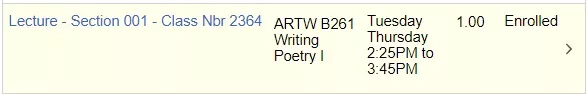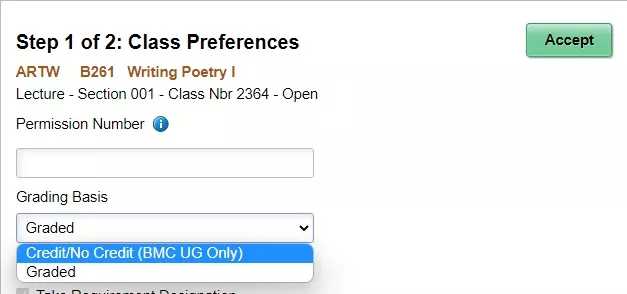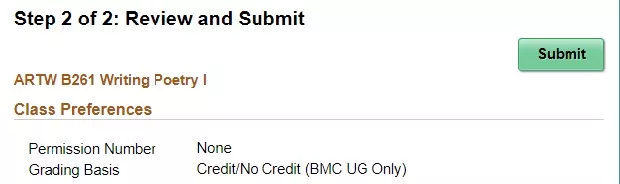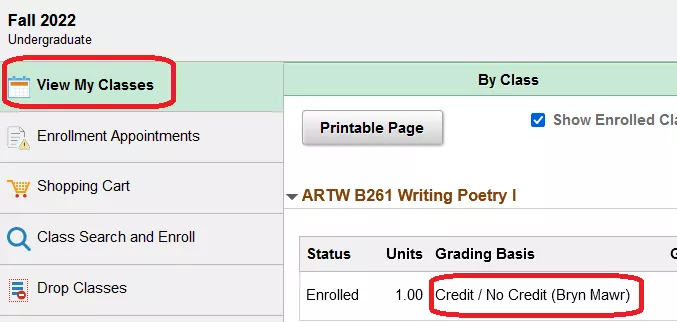Declaring Credit/No-Credit
How to change a course Credit/No-Credit During the semester
1. Logon to Bionic, click Manage Classes
2. Click Update Classes
3. Pick the course you want to change the grading basis
4. Choose "Credit/No Credit" from the dropdown menu and then click Accept
5. Review and click Submit
6. Review your choice by clicking on "View My Classes" and then looking at the grading basis of the course.
Important Note: if you want to undo the Credit/No-Credit before the deadline, follow these same steps and choose "Graded" from the dropdown menu.

Contact Us
Office of the Registrar
Bryn Mawr College
101 N. Merion Ave.
Bryn Mawr, PA 19010
Phone: 610-526-5142
Fax: 610-526-5139
registrar@brynmawr.edu